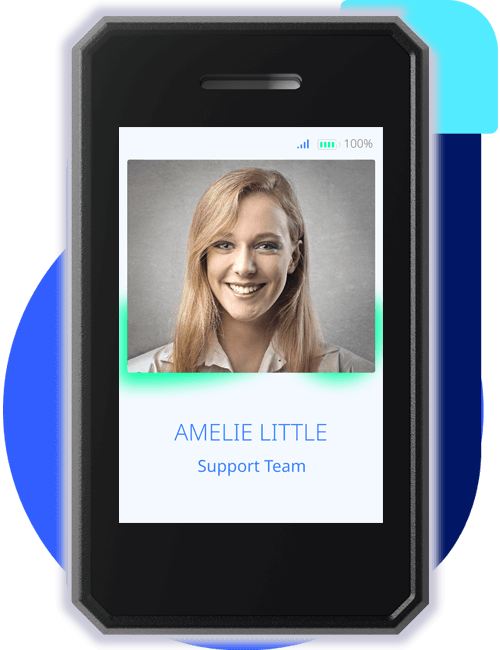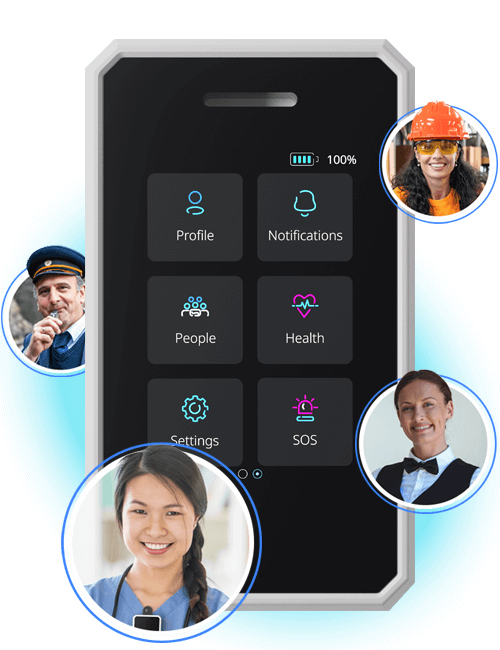Assigning tasks is imperative. No business can function effectively without setting up who does what tasks, when and where they complete the tasks, and the time they need the task done by. But, assigning tasks to a workforce with varied skills who are spread out across large site or separate locations is really challenging. It requires an attentive individual. And it can be incredibly time consuming as well as expensive if it goes wrong.
So, what can you do to help those who have the responsibility of assigning tasks? One way is to automate your approach. In this article we’re going to explore the benefits of using a real time location system (RTLS) to minimise the troubles of task assignment.
Why is RTLS relevant?
A real time location system such as Sense provides location awareness of people and assets. It can also provide environmental information and integrate with other systems to help build a complete picture of the working environment. This means management can know where an employee is, and that they are safe. The system can show who is using what equipment, and what task they are using it to complete. All whilst supplying an auditable trail of data that can be used to analyse workplace flaws, and successes, as well as prove compliance to regulations, or completion of agreed work.
Here are useful ways to improve task assignment in your workplace using a real time location system such as Sense.
Assign tasks based on employee skills:
System administrators can add skills to an employee’s profile. That way when a task comes up requiring a specific skill set, the employee can be found, selected, and the task assigned.
Automating task assignment based on skills available ensures only qualified individuals complete tasks. This can prove compliance with regulations and provide an auditable trail for both management and authorities.
Location based task assignment:
When a task is based in a specific location, the nearest individual, or team, can be rerouted to that location to complete the task.
Task lists can also be generated automatically when individuals enter a geofenced area. Automating task assignment based on employee location hastens response times to urgent ad-hoc tasks or emergencies.
Tasks need to be assigned to a particular team:
Tasks can be assigned based on the team an individual is part of. For example, cleaning tasks can be routed to a member of the cleaning team, or repair tasks to the maintenance team.
Team based task assignment can help make sure tasks are assigned to a member of a relevant team, for example, if all tasks within a certain location must go to a certain team, automating this approach can save management time by delegating automatically.
Automate task assignment to job roles:
Job role can be factored into task assignment. You might do this to ensure someone who is the correct level of seniority is assigned this task.
A good example of this kind of assignment is a manager to attend the checkout in a retail environment, such as to process a refund or handle a complaint.
Assign tasks to the first employee to check in:
Tasks can automatically be generated based upon who is first into a building or area. If a particular task must be completed each day at 9am, the first person to arrive before 9am with the relevant skills will be assigned that task.
This works well for security or maintenance teams, for example if a gate needs to be unlocked. Automating first-in task assignment means that the shift can be set up quickly and smoothly, and any outstanding urgent issues can be addressed at the start of the shift without delay.
Assign tasks to the last employee to check out:
You guessed it, automating “last out” task assignment ensures tasks are given to the last person to leave. This can be helpful if shut-down processes need to be completed, e.g., machines turned off, doors locked, or alarms set.
Automating these tasks can help ensure security measures are followed, that energy costs are cut, and that the workplace is left in a state which makes it straightforward for the next shift to open and run smoothly.
Automatically assign tasks to employees who complete their existing task list:
If an employee completes their task list, they can be provided with tasks that might form part of a backlog, such as jobs which would otherwise not be a priority, or even help pick up workload for a team member who is struggling.
Automating task assignment based on completion of existing tasks removes the need for management to check on what team members are up to as often; and helps to increase the productivity of team members.
Ensure tasks are completed in a specific order:
Automatically assigning tasks that must be completed in specific order (sometimes by different individuals or teams) has many use cases, for many different working environments. Workflows can be set up which enforce a strict process where one task may not be started until all earlier tasks have been completed. This can have significant safety implications. It can also save substantial amounts of time, cut costs of errors and unnecessary travel, alongside prevent tasks needing to be repeated. Assigning tasks in this manner can also help to show where bottlenecks occur in workflows, or where problems lie.
When equipment is available:
Workflows can be created to assign tasks to individuals who need an asset for their given task.
If an asset is tagged it can be reserved, as well as checked in and out by each user. When the asset becomes available the task will automatically be assigned to the individual who requires it next.
The benefits of automating:
Automating task assignment based on location, skill, role, or even priority, can be a great way to cut out non-value admin tasks, reduce equipment costs, ensure compliance, and improve organisational efficiency. Here’s a quick recap:
Save time:
Reduce response time to incidents by assigning tasks using location, skills, or job role. Free up management from task delegation to focus on higher-impact tactical activities, or wider-reaching strategic decisions.
Cut costs:
Reduce error margins and improve productivity. End wasted time and resources, saving further unnecessary spend.
Auditable data:
Use automated task assignment data trails combined with location data to prove compliance to regulation or prove completion. The same data trails can help you to understand where bottlenecks or problems occur in workflows. Automating also helps to ensure qualified staff complete relevant tasks, again, that can be proven if necessary.
In conclusion, automating task assignment is an effective way to manage processes, cut costs, and save time. It also helps you collect useful information for auditing and analysis. Speak to a consultant at Sense to learn more about how you can automate tasks in your company using our real time location platform.